Overview
The Merge documents to PDF action merges multiple documents into a single PDF document. This action merges up to a total file size of 100MB limit supported in Power Automate. Note: The API supports up to 500MB for the final PDF document outside of Power Automate.
Supported File Type
Supported file types are: csv, doc, docx, odp, ods, odt, pot, potm, potx, pps, ppsx, ppsxm, ppt, pptm, pptx, rtf, xls, xlsx
Input Parameters
The Merge documents to PDF has the following input parameters
- JSON Array– The JSON array consists of the following parameters
- Content – A Base-64 encoded string of the file being converted. Extracted from Get file content flow action using expression body(‘Get_file_content’)?[‘$content’]
- Filename – Required for this action: Filename including extension of each of the files in the array
Sample JSON Array
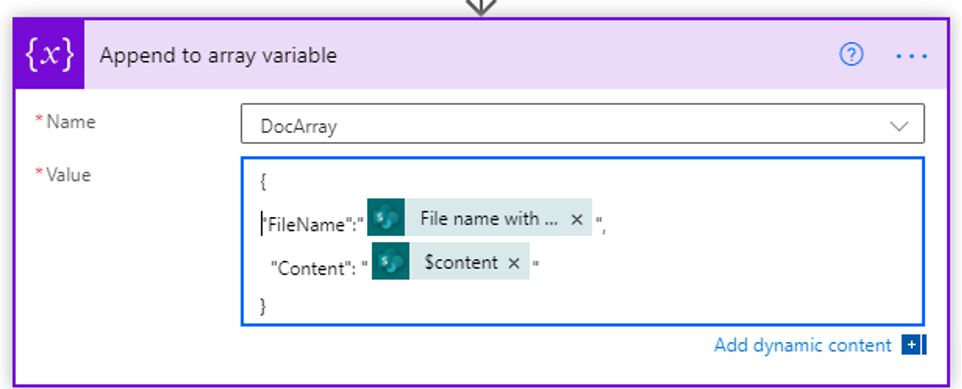

Output Parameters
- File Content –The generated PDF document.
- Body – The generated PDF document.
Example Flow
For details instructions on how to use the Xbridger Merge documents to PDF, please refer to the following blog post.
